Presentation / Graphics
Graphics / Presentation Implementation
This week, development focussed on scene transitions and starting progress on the second level. As such, a script needed to be created for the portal at the end of the level to transition to the next scene. To achieve the portal effect, on contact with the player the player's movement script is disabled, their velocity is set to zero, and the gravity scale is set to zero. This creates the effect of the player stopping their motion as they are grabbed by the portal. To go to the next level, the starting location of the player in the next level is inputted into the 'game master' game object (which controls the player's spawn location and is not destroyed when the level loads) and the scene manager is used to load the next scene.

Portal at end of the level.
As seen above, the cave background is red in level 2 as opposed to being blue. This was chosen to convey the feeling of the player traveling into a hellish world. It makes the level feel more dangerous as a result.
Another presentation element added was a main menu at the beginning of the game. Right now this only features a button to start the game, but this will be improved by adding a level select option, settings option, and a quit option. The button changes colour when the player's mouse hovers over it to provide the player feedback. Instead of having a static background image for the menu, the parallax scrolling background was attached to the camera along with a script that makes it move to the right at a constant speed. This makes the menu feel more dynamic as a result. Ominous music was also added to the menu screen to make it feel more alive and creepy.

Menu screen.
A big improvement made to the presentation was creating a cross fade effect at the beginning and ending of a level. This was achieved by making an animation for a UI image of a black screen fading in and fading out. When the scene starts the fade out animation is played and when the scene ends the fade in animation is played, all of which is triggered in code. This creates a smooth transition between scenes. Text was also added at the beginning of levels stating the level number and name, which then fades out after a couple of seconds.

Crossfade transition between levels.
The final implementation this week was adding a new enemy type, This enemy has only one state, which is pursuing the player. Unlike the transforming ghost, this enemy can fly, following the player no matter where they go. An invisible barrier was created that causes these enemies to stop pursuing the player when they contact it. This means that they can be scattered throughout the level rather than having the same ghost chasing the player the entire level. This enemy can be improved by adding more complex AI, as right now it just uses the Vecor2.MoveTowards() method.
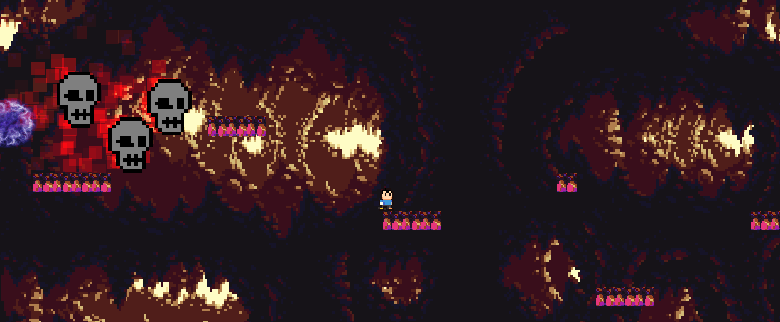
New enemy type.
Right now the presentation can be improved by adding fade in / out animations for the text popups during the game, such as the checkpoint text and help text. This would make it feel more natural.
Testing
Feedback / Testing For Current Build
For the current build I have received the following feedback:
1. The player can still parachute before they have acquired the parachute pickup.
This problem has been fixed. The player now cannot parachute until they acquire the parachute pickup in the first level, which has increased player immersion. It was achieved by creating an empty game object with a box collider 2D trigger that stops the player from being able to parachute (using a Boolean parameter in the player movement script). This game object is destroyed when the player moves to the parachute pickup.
2. The player can skip some of the platforming sections by parachuting.
I aim to address this by adding collectible items in the levels that will add to the player's score. These will be placed to encourage the player to attempt skilful play and create a risk/reward dynamic where collecting the treasures will add to the score, but dying will reduce it. This will greatly increase the enjoyability and replay value of the game.
Added Sources:
Music
Level 2 Music:
Zapsplat. 2021. 'Game music, dark and atmospheric, downtempo slow action, good for zombie style games'.ZapSplat [Online] Available at: Game music, dark and atmospheric, downtempo slow action, good for zombie style games - ZapSplat - Download free sound effects
Menu Music:
Zapsplat. 2021. 'Solo Para Mi'. Zapsplat [Online] Available at: Solo Para Mi – dark breakbeat, electronica, synth arpeggios throughout - ZapSplat - Download free sound effects
Video Tutorials
Brackeys.2020. 'How to make AWESOME Scene Transitions in Unity' Youtube. [Online] Available at: How to make AWESOME Scene Transitions in Unity! - YouTube
Xlaugts. 2019. 'Unity 2D Moving Platform Tutorial' Youtube. [Online] Available at: Unity 2D Moving Platform Tutorial - YouTube
Files
Get Cave Divin'
Cave Divin'
| Status | Prototype |
| Author | corey_bigboi |
| Genre | Platformer |
More posts
- Documentation + User GuideMay 29, 2021
- Updates / planned updates based upon Testing SessionMay 23, 2021
- Game TestingMay 18, 2021
- User Interface / PolishMay 16, 2021
- Enemies / InteractionsMay 01, 2021
- Basic Level BlockingApr 24, 2021
- Player MovementApr 18, 2021
- Game ConceptApr 16, 2021
Leave a comment
Log in with itch.io to leave a comment.