Basic Level Blocking
The current build features a basic layout for the first level.
Improvements from previous feedback:
Upon receiving the feedback for the player movement, it was noted that the jumping felt too 'floaty', To address this, the code was altered to allow the player to hold the jump button to jump higher, and the force of gravity is increased at the peak of the jump to increase the descent speed. This has made the jumping feel much more responsive as a result.
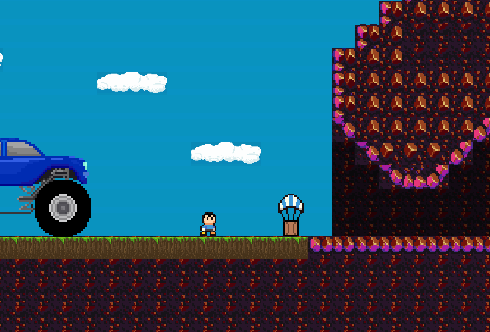
Updated jump mechanics.
Level Overview
The current level has the following layout:
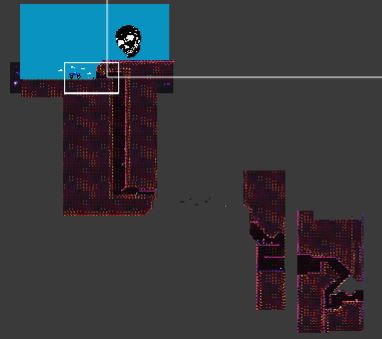
Level layout.
The level was created using multiple tile maps on different layers to achieve the desired aesthetic. Multiple layers of background were attached as children to the main camera with a script to achieve a parallax scrolling effect. These graphical features and their implementation will be further discussed in a future DevLog.
Feedback / Testing
For this week's testing session a lot of feedback was provided, which has given a lot of opportunity for improving the game. The feedback provided included:
- Occasional flashes of the background peek through the tile map. This issue needs to be addressed by adjusting the dimensions of the grid.
- Players forgot that they had a parachute and would fall to their death at the start of the game. Needs to be addressed by creating a prompt for the player to use their parachute or having a parachute pickup to visually show the player what they need to do.
- Parallax effect was a bit blurry. This was solved by removing the filter that Unity automatically puts on sprites and removing the compression.
- Need a death collider at the bottom of the world so that players don't infinitely fall. The solution to this was to create an empty game object with a box collider trigger component. The tag of this object was set to "death" to match the other objects that kill the player, such as enemies and spikes.
- Need more feedback and response from the checkpoint alters. This could be achieved by adding a sound effect, UI text or enabling a particle system after collision by the player.
- Cave interior needs to be darker than the rest of the environment to improve immersion. This was achieved by adding a new tile map layer and adjusting the colour value.
Implementation:
The main focus for the level design was to teach the player the mechanics of the game through gameplay with as little text as possible. This method of showing rather than telling is very effective and is a hallmark of good game design. The level begins outside of the cave, as this creates a more immersive experience because the player begins the descent themselves rather than the game beginning already in the cave. It also requires the player to use their parachute, as they cannot progress until they use it to safely enter the cave. This immediately teaches the player that they need to use their parachute for the platforming challenges. As discussed earlier, during testing some players forgot that they had a parachute, so to address this a parachute object was created at the beginning of the level that activates UI help text when the player picks it up. This solved the problem of the player not knowing what to do.
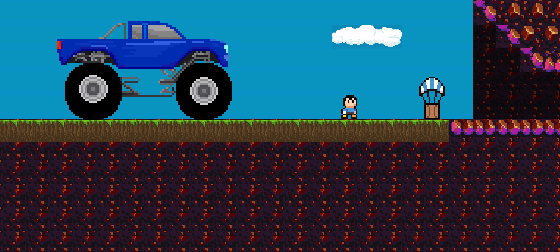
Parachute pickup with help text.
To prevent the player from going left at the beginning of the game instead of going inside the cave, an invisible wall in the form of a monster truck was placed next to the player. This was chosen as it is larger than the player's max jump height, but also because it increases player immersion by showing how the player character travelled to the cave in first place. It's only a small detail of world building, but helps paint a bigger picture of the game world outside of what the player experiences themselves.
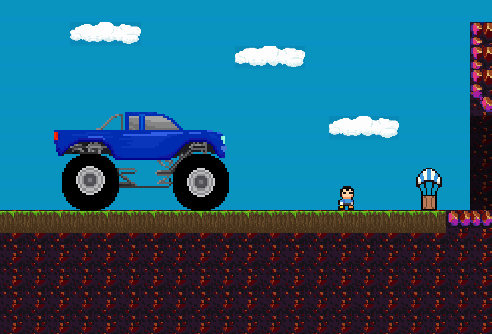
Monster truck invisible wall.
Checkpoints:
After receiving feedback during testing, the checkpoints were improved to be more responsive when the player reaches them. On collision a sound effect plays with UI text appearing on the screen for one second. A particle system is also enabled once the checkpoint activates. This has drastically improved the responsiveness of the game.
The main improvement that needs to be made is to address the problem that currently when the player respawns, the scene is reloaded at the checkpoint, meaning that the checkpoint activation event occurs every time. Although there is a Boolean parameter in the code that only allows the player to trigger the checkpoint activation once, this is reset on scene reload. This might become tedious for the player, especially if they respawn a lot. This needs to be improved by ensuring that the activation event only happens once, even if the scene is reloaded.

Checkpoint system.
Player Death:
The initial build featured a respawn on death for the player, but all this did was immediately reload the scene, which although functional didn't feel very polished. This was addressed by adding a coroutine that plays a death sound effect while displaying the word "Dead" in UI text. At the end of the coroutine the scene is reset at the last checkpoint. Although a massive improvement, this can be made better by adding a death animation to the player or activating a particle system to simulate a bloody explosion. As a placeholder, the coroutine currently disables the sprite renderer of the player while the rest of the function continues before resetting the level.
As seen below, the issue of not having death colliders at the bottom of the Gameworld (as discussed in the feedback section) has been addressed. Now the player does not infinitely fall if they miss a platform.
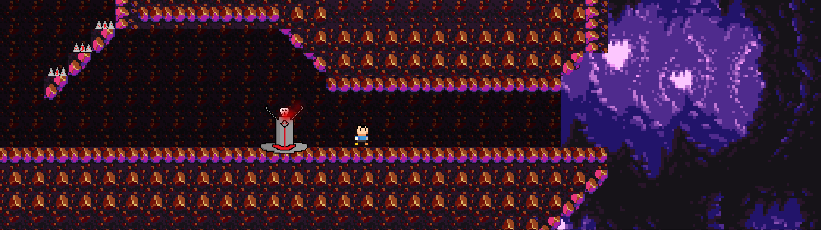
Player death.
Help Signs
A help sign object was created to teach mechanics that might be too difficult for the player to figure out on their own. In this case it was to teach the player that they can glide upwards with their parachute, which they may not have figured out otherwise. The pixel art for this sign was created by me. This feature can be improved by adding a box around the text to make it easier to read, as right now it is difficult to read because of the background.
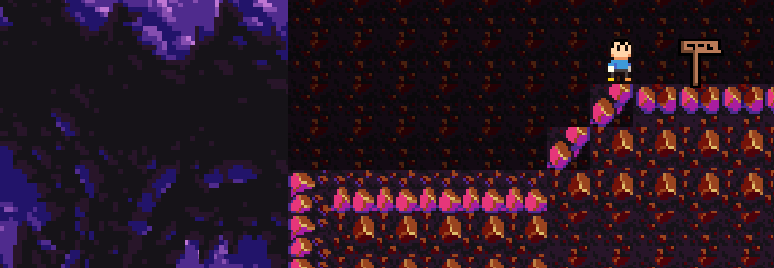
Help sign.
From this sign the player must successfully glide upwards to progress through the level.
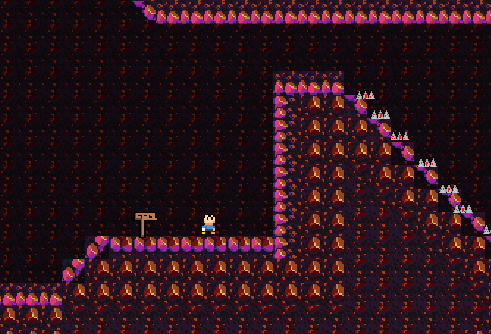
Player successfully gliding upwards onto the platform after reading the sign.
The upwards gliding mechanic is very important to progress through the game. As such, it is very important to reinforce this concept so that it becomes ingrained in the player's memory. This was achieved by making the player need to glide upwards immediately again in the next platforming section in order to progress, but this time without the help sign. This is successful in showing the player that this is an important skill that they need to remember.

Second upwards gliding section to reinforce the skill to the player.
One issue for the gliding mechanic is that once the player realises that they can do this, they have the ability to escape the bounds at the beginning of the level at the cave entrance. This was fixed by adding a death collider behind the truck to prevent the player from travelling left. On top of the cave however, a more creative approach was taken. Instead of immediately dying, the player can find the final boss of the game early, who is watching them from above the cave. The player dies instantly on contact with it. Not only does it create an effective horror visual as a hidden secret, it also adds to the game's mystery and world building. It makes the player wonder what this creature that controls the caves is, and creates a sense of always being watched by an omnipotent all-powerful being.
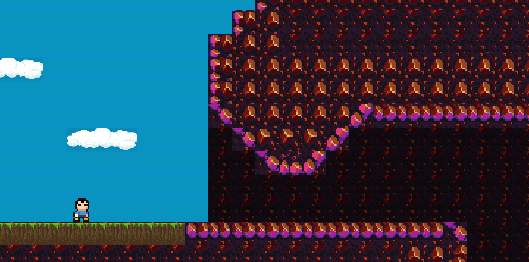
Hidden secret of finding final boss early if the player decides to fly over the cave entrance.
Sources:
Art:
Truck Sprite:
Chasersgaming.2016.'2D Car Sprite'. Open Game Art [Online] Available at: 2D car sprite | OpenGameArt.org
Outside Tile Set:
Eris.2014.'Platform Tileset Nature'. Open Game Art [Online]. Available at: Platform tileset nature | OpenGameArt.org
Player Sprite:
GrafxKid.2015.'Classic Hero'.OpenGameArt.org. Open Game Art [Online] Available at: Classic Hero | OpenGameArt.org
Cave Tile Set:
UntiedGames. 'Super Pixel Cave'. itch.io [Online] Available at: Super Pixel Cave Tileset by unTied Games (itch.io)
Audio:
Game song:
PlayOnLoop.'Chamber of Secrets'. playonloop [Online] Available at: Music and Sound Effects for Videos and Games • PlayOnLoop
Checkpoint Sound Effect:
Epidemic Sound.'Violin Pluck Fast'. Epidemic Sound [Online] Available at: Music search result for creepy pluck | Epidemic Sound
Death Sound Effect:
Epidemic Sound.'Piano Keys 3'. Epidemic Sound [Online] Available at: Music search result for piano note | Epidemic Sound
Video Tutorial:
Blackthornpod.2018.'HOW TO MAKE CHECKPOINTS IN UNITY - EASY TUTORIAL'. Youtube. [Online] Available at: HOW TO MAKE CHECKPOINTS IN UNITY - EASY TUTORIAL - YouTube
Files
Get Cave Divin'
Cave Divin'
| Status | Prototype |
| Author | corey_bigboi |
| Genre | Platformer |
More posts
- Documentation + User GuideMay 29, 2021
- Updates / planned updates based upon Testing SessionMay 23, 2021
- Game TestingMay 18, 2021
- User Interface / PolishMay 16, 2021
- Presentation / GraphicsMay 09, 2021
- Enemies / InteractionsMay 01, 2021
- Player MovementApr 18, 2021
- Game ConceptApr 16, 2021
Leave a comment
Log in with itch.io to leave a comment.